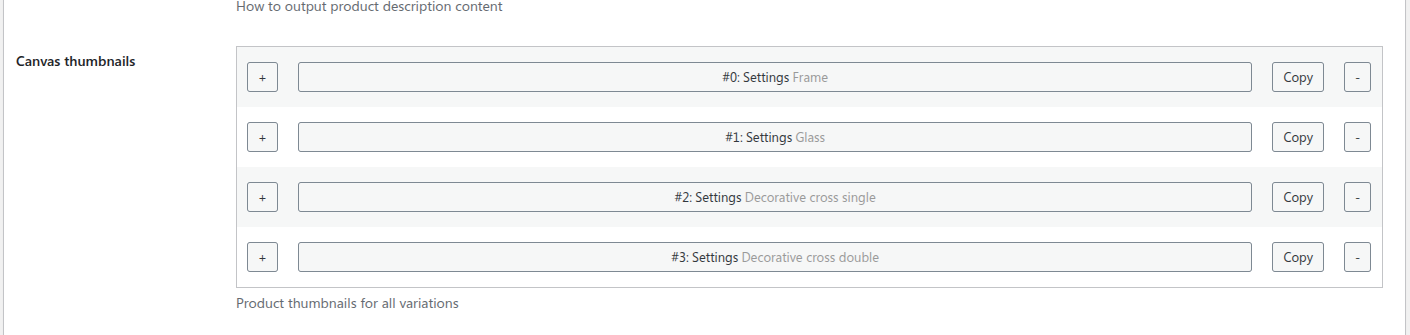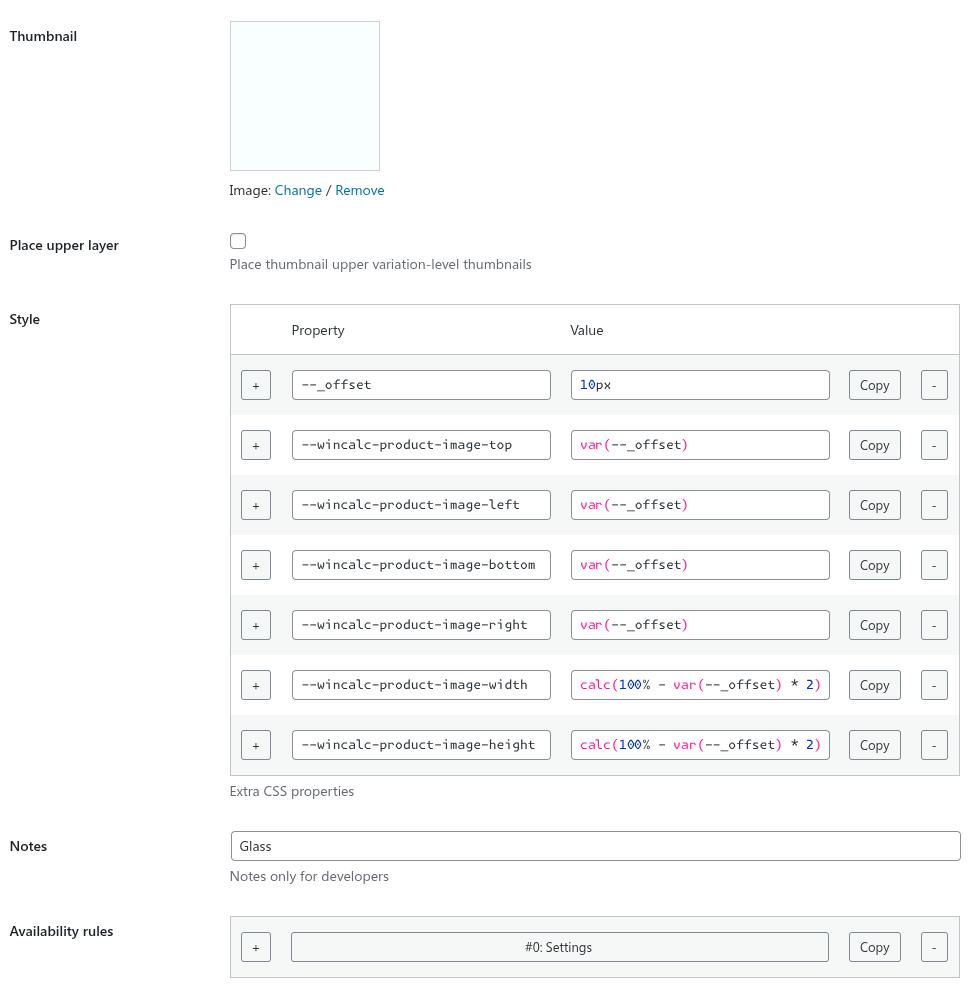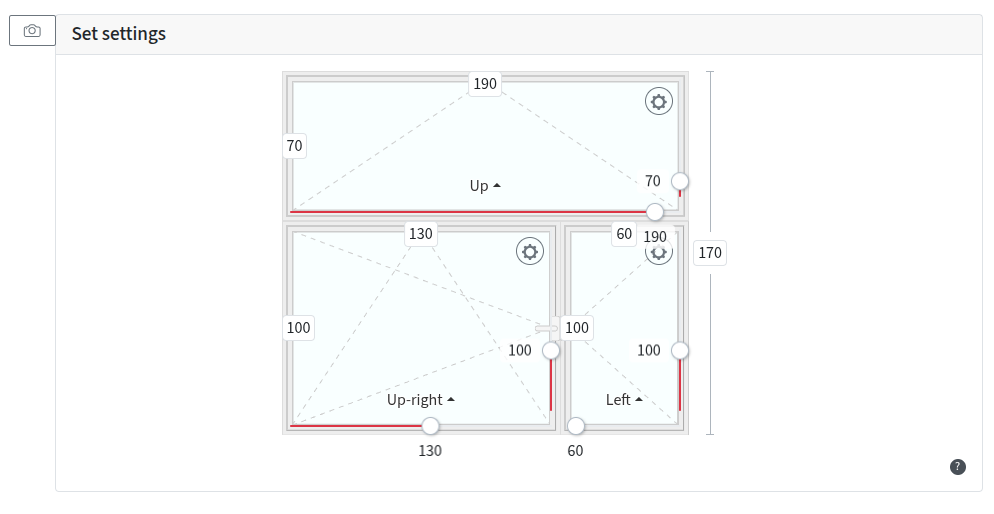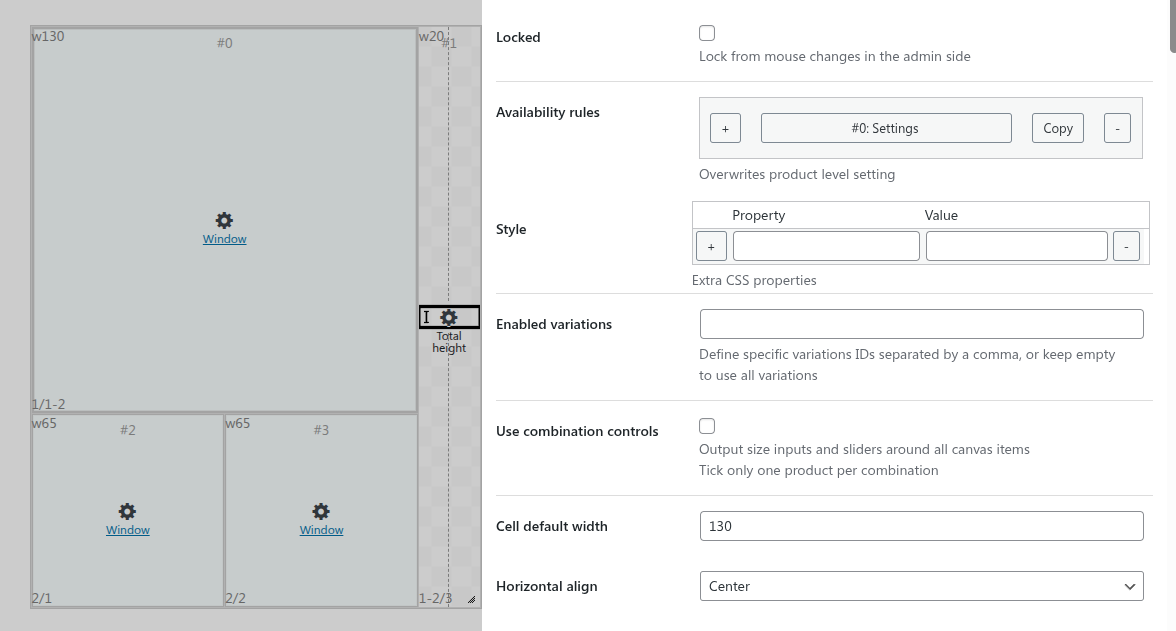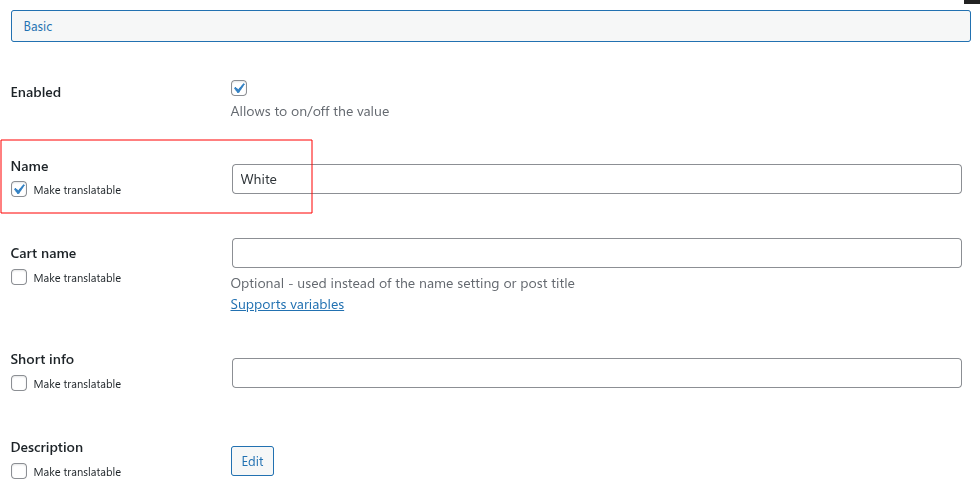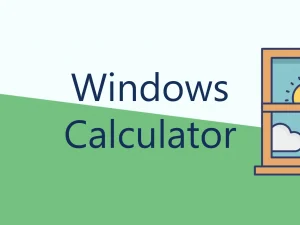A big release for the Windows Calculator plugin is available! Add a powerful software to sell uPVC windows and doors on your website. Let’s see what new features are available with the Windows Calculator v15.
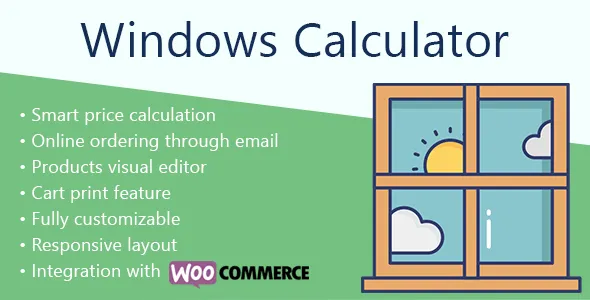
Product Visual Part Full Control
The history
The most often issue of the older plugin versions was the visual part of the products used with a dynamic canvas. That was necessary to use a special online-tool to create a stretching but not distorting image. It provides SVGs with the fixed spaces between elements. For example, to have the fixed frame size whatever how much the image is stretched or shranked. You can find more information about in this article.
That was possible to use the default images from the plugin library, or try to create the own ones using that tool. However, it doesn’t give a lot of image control and might be complicated to work with. Also, that was necessary to have an image for every specific product type.
The solution
A new approach was found to create a more flexible and easy to handle visual mode of the products. Windows Calculator v15 allows building a product image using a few separate images with individual settings and properties. All product images will be collected into a stack to be used on the canvas and captured as a single cart item thumbnail.
Firstly, a new setting was added to output product canvas images through all variations it has. For example, if there are many product variations, but they have bare visual differences. That reduce the data storage and makes it easier to manage in the admin part.
And the most important new feature is a possibility to change each image style property right from the admin part. With modern CSS features it’s possible to create the same behavior and visual part of products used with the dynamic canvas.
For that specific image, what visualizes the window glass, we made it to have the same 10px offset from all product sides whatever size it has. Combining this image with an image, what visualizes the window frame and placed below, we get the thumbnail of the window with glass.
This is possible to add more images to visualize different product properties, as handles or opening direction. Also, this is possible to control each thumbnail availability rules. For example, to show or hide a specific product thumbnail when some option is on.
And for the most powerful style control, there are style setting available for each product, product variation, and combination item. For example, this allows to use the same product for a combination twice, but pass different styles into them.
Formula variation as CSS variation
To make the product visualization more great and flexible, there is a new calculator setting to pass any Formula Variable value into the CSS variable value.
For example, you can have a “Door parapet height” field at the canvas to make it bond with a formula variation and visualize door view according to this variable.
You can find more information about Formula Variables here.
Plugin Translation and Multilingual Mode
The request to make the plugin to be multilingual was pretty often. The only limitation to make it possible was related to the amount of data stored by the plugin in the admin part. There are a lot of posts and terms relations used by the plugin, but the most common way to store translations into a post or term clone made for a specific language would be too expensive and difficult to work with. Such method is used mostly by WPML and similar plugins.
We had to invent a new approach for fast and simple entities’ translation without making language clones.
As the result, we created an add-on plugin extending Windows Calculator functionality and providing possibility to translate entities names and labels into many languages. The mechanism of the translation uses the native WordPress possibilities and stores the translations in separate files. That way we have a pure database and reliable translation code deep-tested by WordPress community.
So what’s necessary to do to translate some entity property into another language? There is a special checkbox available near each string settings. Thus, you can select only specific properties you’d want to be multilingual.
All settings selected to be translatable will be added into the special .POT file of the addon plugin. This is a standard file extension to store translatable strings and then choose the required ones according to the selected site language.
When all required settings are checked, you can create a file for a specific language translation. There are many ways to handle this.
Such approach allows providing the most solid plugin translation. You can use any other plugins to switch the site language, or even provide the translated calculator according to the user primary language setting without any other plugins.
Check the docs to see more detailed explanation.
Smaller Improvements
There are also smaller but very helpful improvements available with this release. For example, combination item presets, calculator loading type setting, posts bulk edit, few formula functions, and other.
Also, the plugin code is made more reliable and optimized. And some bugs are fixed too, of course!
We will continue to implement new features and improve plugin possibilities! Stay tuned 😉