Main Features
Dynamic & Static canvas
Make products static or change their size visually
See docsApply custom options
Add any options to modify products and their price
See docsChange product colors
Applying visual styling and colors using CSS
See docsOrder via a contact form
Using the ContactForm7 plugin
See docsGeneration of the order PDF
With possibility to modify its content and styling
See docsIntegrated with WooCommerce
Pass products to WooCommerce cart for further ordering
See docsMain Demo
Select a product
- Total
uPVC Window Calculator – it’s an online software for window manufacturers and sellers that allows you to embed a window and door cost calculator on your website.
By giving your website visitors the ability to independently calculate the cost of windows, you get:
- Reduced workload for managers – the system allows customers to independently calculate the cost of the required window configuration;
- Increased conversion – customers stay on the site longer if they can immediately calculate the cost of windows and doors;
- Convenience for customers – the ability to calculate the cost of a window at any moment;
- Acceleration of the work process – the manager receives a request with a ready-made window configuration;
- The possibility to integrate Windows Calculator into your online store based on WooCommerce to receive online payments;
- Moreover, you can disable online price calculation, but provide the possibility to send the selected configuration by email to your managers or CRM.
The main advantage of the Windows Calculator is also the accurate calculation of the cost of products, based on dynamic formulas that are fully controlled from the administrative panel. It even supports parsing and updating from external Excel/CSV files. This way, you can guarantee your website visitors that the uPVC windows and doors price is actual and accurate.
A big benefit in the functionality of the Windows Calculator is the ability to work with multiple products. That is, the client will be able to add all the products he needs to the cart and make a general calculation of the quote cost.
In addition, it is possible to save the selected configuration or the cart content to a file or an account on the site for subsequent work with this data. Clients will be able to download the product configuration or the cart content from a file or from their account on any device.
The number of products, their properties, and additional options are not limited! You can create any set of properties for your products. And for sure, you can create an unlimited number of calculators on your site. For example, for different types of products or different brands, or with different designs or behavior. For example, a one-page and step-by-step calculator for uPVC windows.
There is the ability to change the design of the calculator to match the design of your site. You can easily change the colors and design of all elements in the admin panel without code changes.
If you see that Windows Calculator is suitable for displaying other products, such as garage doors or rolling shutters, you can use it too!
If your site is not based on WordPress, Windows Calculator can generate an HTML-version for insertion on any site page.
You can also use Windows Calculator as an internal product for your managers or workers who measure and calculate the cost of uPVC windows or doors directly at the client’s spot.
More Demos
Steps Layout
Multi-Step calculator view
See DemoVertical Layout
One-step calculator without a cart and with an instant order
See DemoWooCommerce Products
Present Windows Calculator as usual WooCommerce products
See DemoStatic HTML page
Using of the calculator as pure HTML on no-WordPress sites
See DemoWhat Our Users Say
El autor ha hecho todos ajustes necesarios para instalar el plagin.
100% recomendable.
Gracios por todo.
The client for whom I made the website is so satisfied with the frame configirator that he has ordered two more similar websites. I will definitely purchase two more licenses to make these with this plugin as well.
In short: A very nice plugin with many useful options and functions. In addition, you will receive excellent support from a developer with a passion for his work.
He patiently helped me get this working exactly how I needed it. Thank you very much.
One of the most supportive developer in Envato community.
Improve your online-shop right now!
Recent Posts
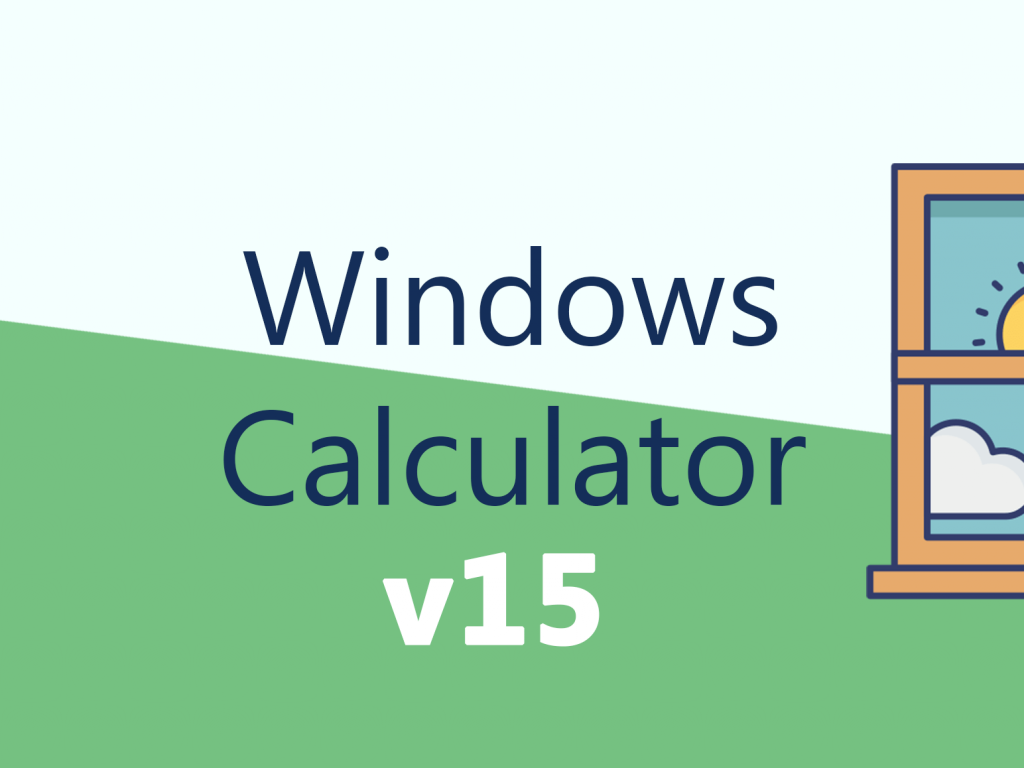
Windows Calculator v15 – Full Control of Product Visual
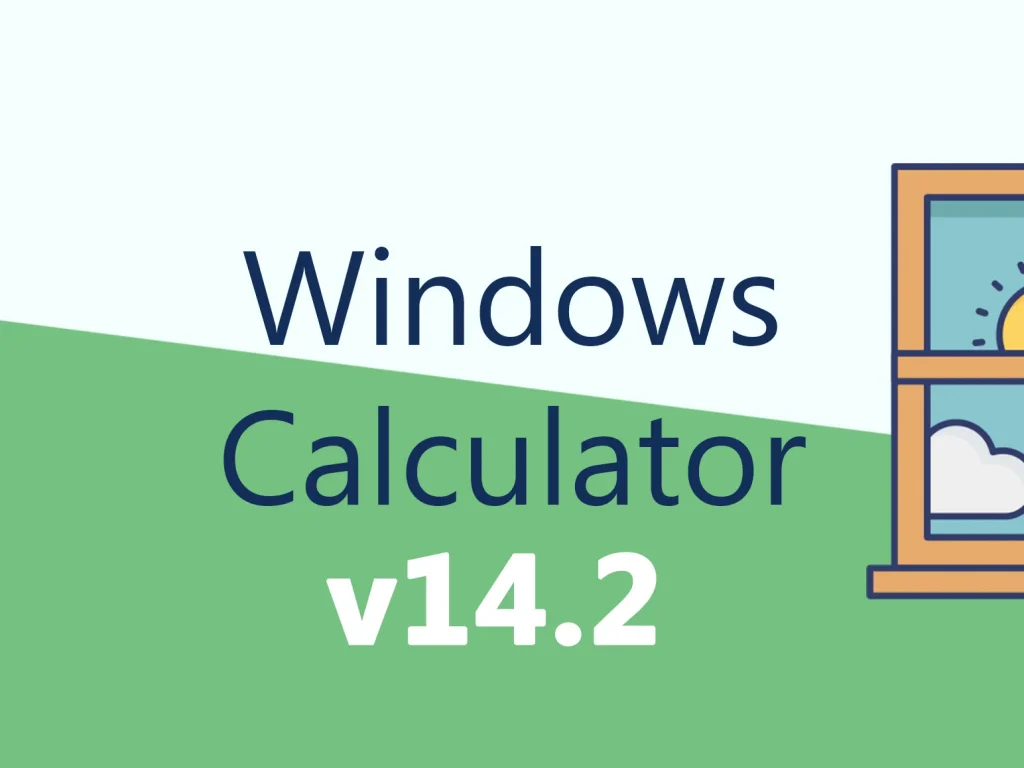
Windows Calculator v14.2 is available – power of Formula Variables
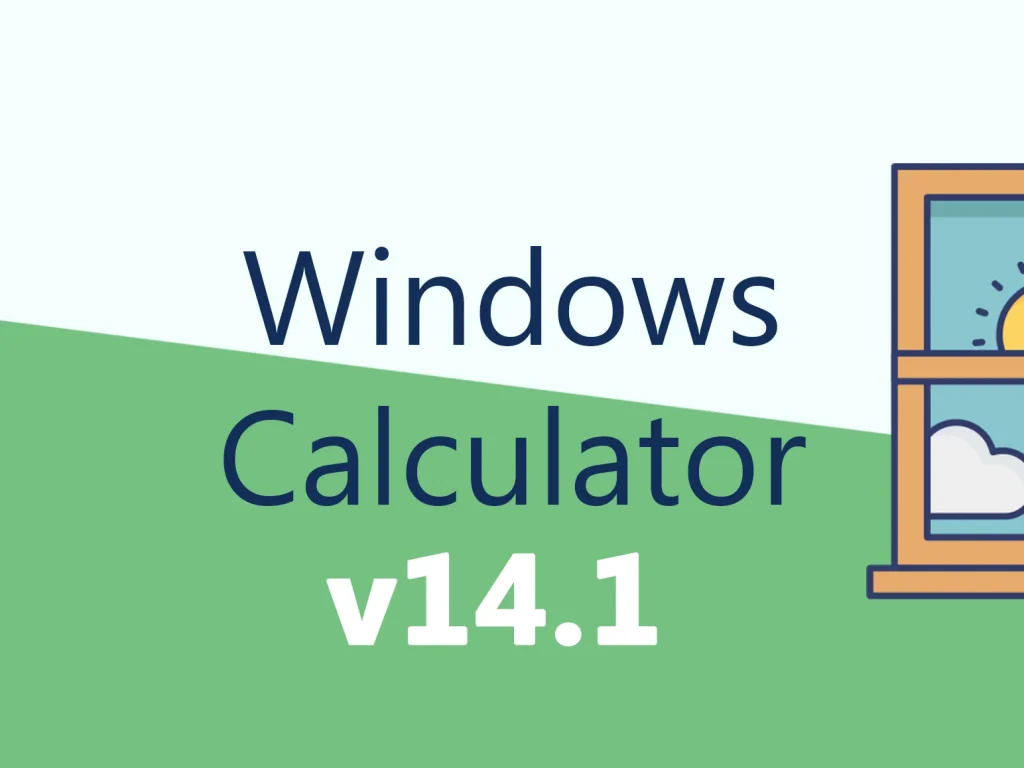
Windows Calculator v14.1 – more flexible, fast, and reliable
Frequently Asked Questions
How to start the work with the plugin?
The plugin has a plenty of entities and options indeed. To have an easier start use the demo-data generation from the plugin settings’ page. That will create all ready to use calculators and products the same as for the plugin demo site. To see them in action, use their shortcodes on a page.
In case you have the WooCommerce plugin on your site, special demo-products with calculators will be generated also.Is it possible to use the plugin for different type of products?
Is it possible to use the plugin with a not-WordPress site?
Yes, you can use the calculator module as a simple HTML on a site based on any technology.
However, this is necessary to have a WordPress site to configure the settings and to have an endpoint for the plugin AJAX-requests.
There is an API available to work with the current cart content to handle it the way you need.